top of page

aarooGo 2nd Gen Apple TV Remote
PLEASE CONTACT aarooGo@outlook.com FOR ANY QUESTIONS ON YOUR SET-UP.
Quick Navigation
unique features
1. Key Features
-
The remote works with Apple TV 4K/HD automatically.
-
Just Put in 2x AAA batteries.
-
Line-of-sight required.

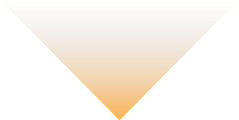



-
Click: Switch App Screen
-
Double Click: Close Current App
-
Hold: Sleeper Time

-
Click: Mute TV
-
Hold: Switch To Control Bluetooth Device Volume

-
Click: Swap To Previous App
-
Hold: Launch The Last App on App Slot

-
Click: Hold Screen
-
Double Click: Switch App Screen
-
Hold: Control Center

-
Turn On/Off TV & Apple Player

-
Volume Up/Down
-
Back/Home Screen
-
Play/Pause

-
Navigation/OK
Setup for TV
bottom of page









